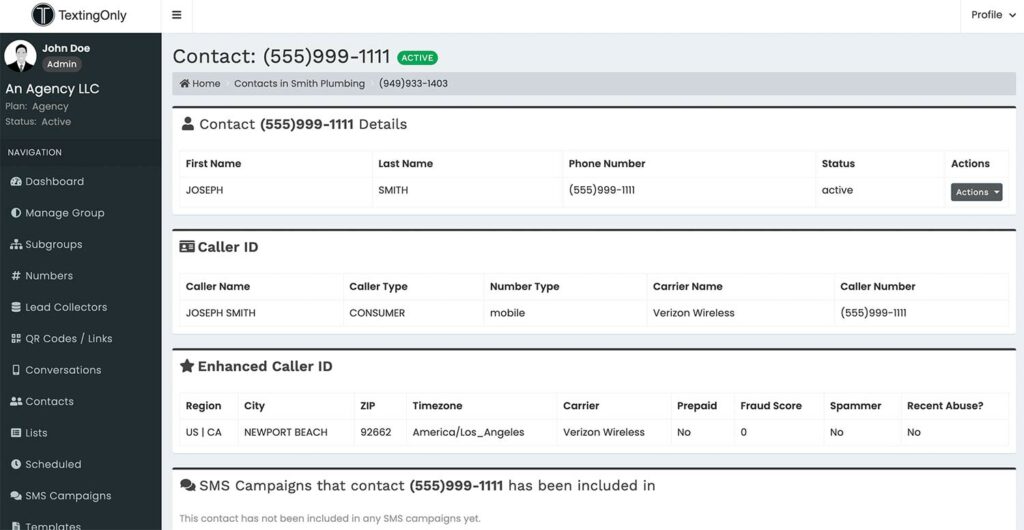Knowledge Base
Accessing Outbound Campaign Interactions
- Navigate to SMS Campaign on the left Navigation Bar.
- Select the Campaign under the SMS Campaigns (Sent)
- Select the Campaign in the list for Campaign Interactions
- Campaign Interactions Summary with display contact name, number, etc.
- Click on Specific Dates, Name, or Numbers to Display Campaign Interactions Details
6. Click on Contact Name or Number to Display Contact Details