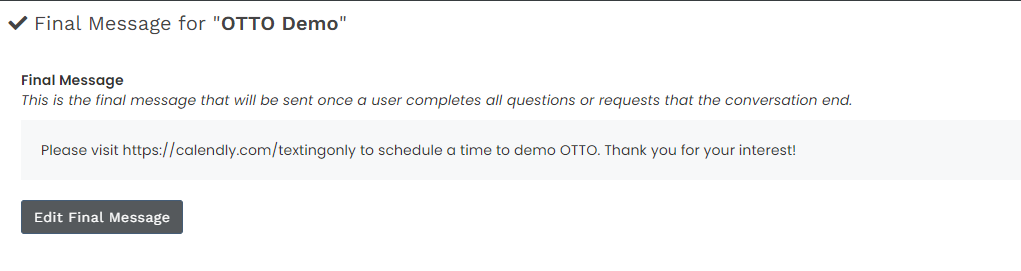Knowledge Base
Creating and Editing a Conversational SMS Data Collector
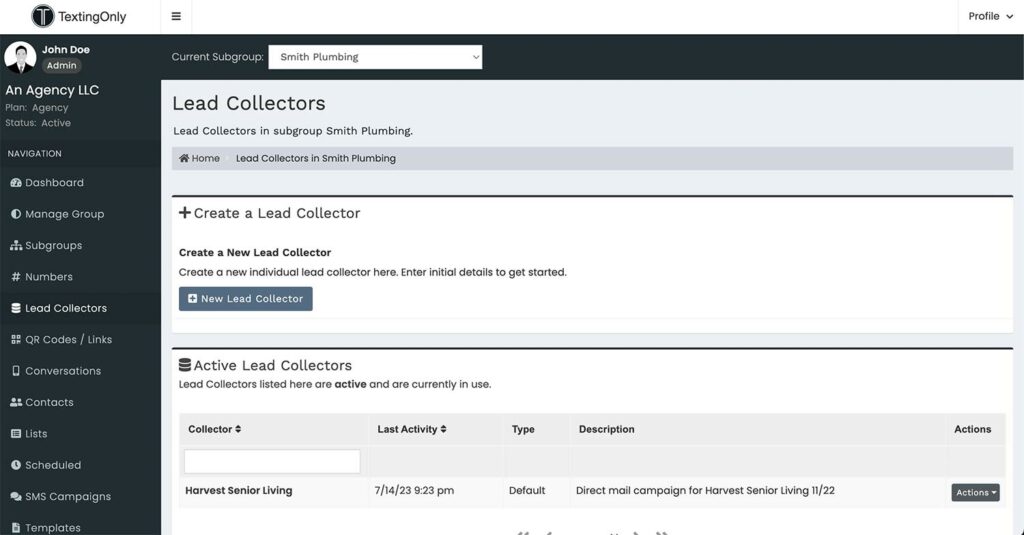
- Access the Collector: Click on the collector’s name in Active Lead Collectors.
- View Options and Details: Click on the OPTIONS & Details tab.
- QR Code and Mobile Link: The system automatically generates a QR code and mobile link for the collector. Access them under QR Code Details.
- Questions:
- Edit existing questions or add new ones to the sequence by clicking Edit Questions.
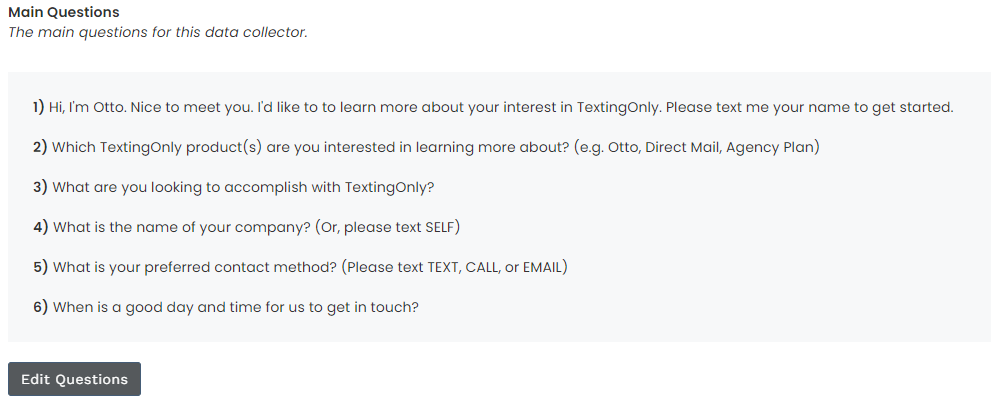
Final Message:
- Sent upon completion of the collector.
- Use it to provide next steps, links, contact information, or initiate further communication.