Knowledge Base
Inbound Messaging- Creating SMS Automations
- Collector Campaigns
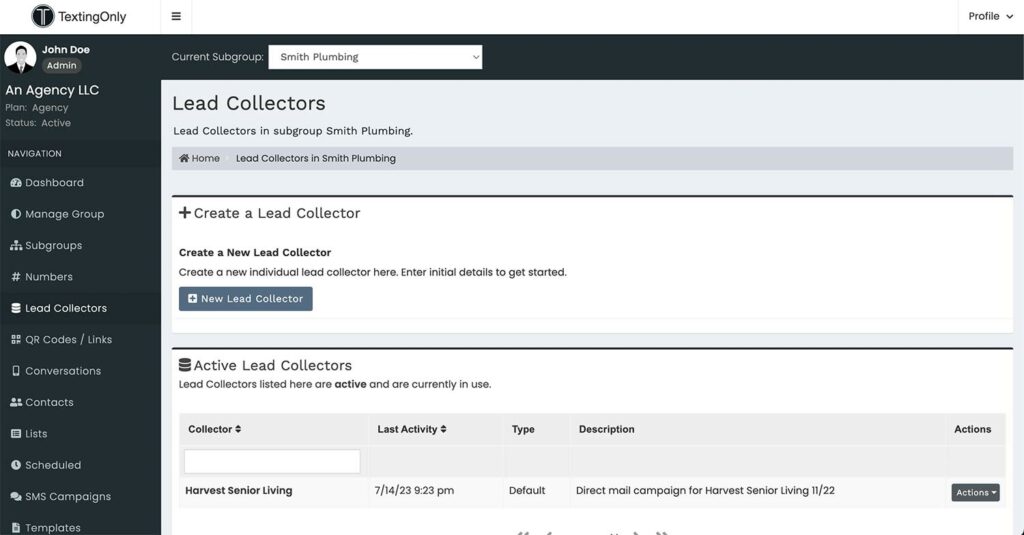
- Purpose: Collect information from prospects/users through SMS-based questions.
- Types:
- Custom Questions: Create your own question sequence.
- Custom Questions – Capture Name: Start by asking for the name, then add additional questions.
- English to Spanish options: Enable OPT In and content creation in both languages.
- List: Collect information for automated signups to capture email. Update contact info for SMS opt in using an email list.
- Interactive Text Response Menus (ITR): Create self-service prospect funnels with automated responses based on numeric input.
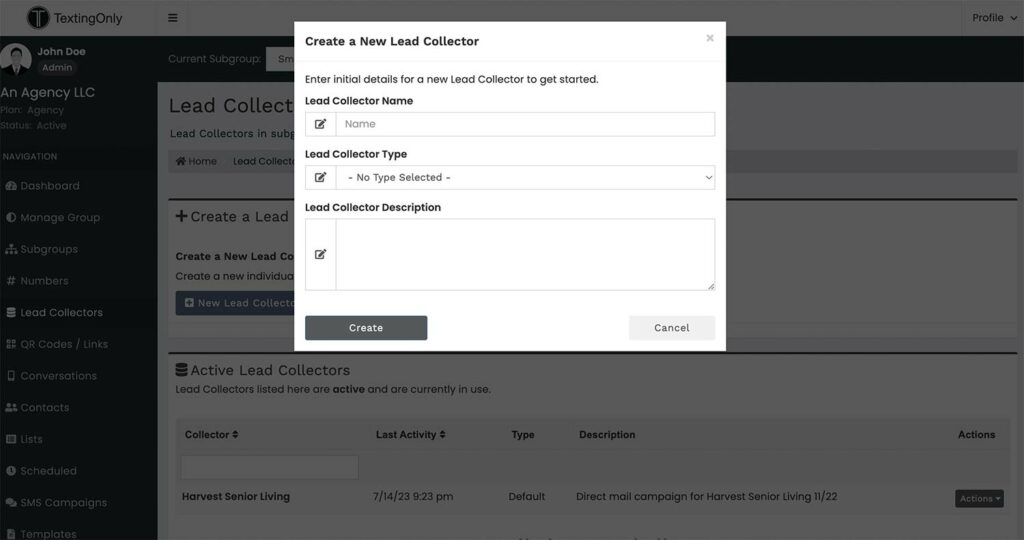
Creating a Collector Campaign
- Click Create Collector Campaign.
- Choose the collector type from the dropdown menu.
- Follow the prompts to create your campaign.
Editing a Collector Campaign
- Access the Collector: Click on the collector’s name in Active Lead Collectors.
- View Options and Details: Click on the OPTIONS & Details tab.
- QR Code and Mobile Link: The system automatically generates a QR code and mobile link for the collector. Access them under QR Code Details.