Knowledge Base
Password Reset
To reset your password if it has been lost or forgotten, visit the password reset page to begin the process.
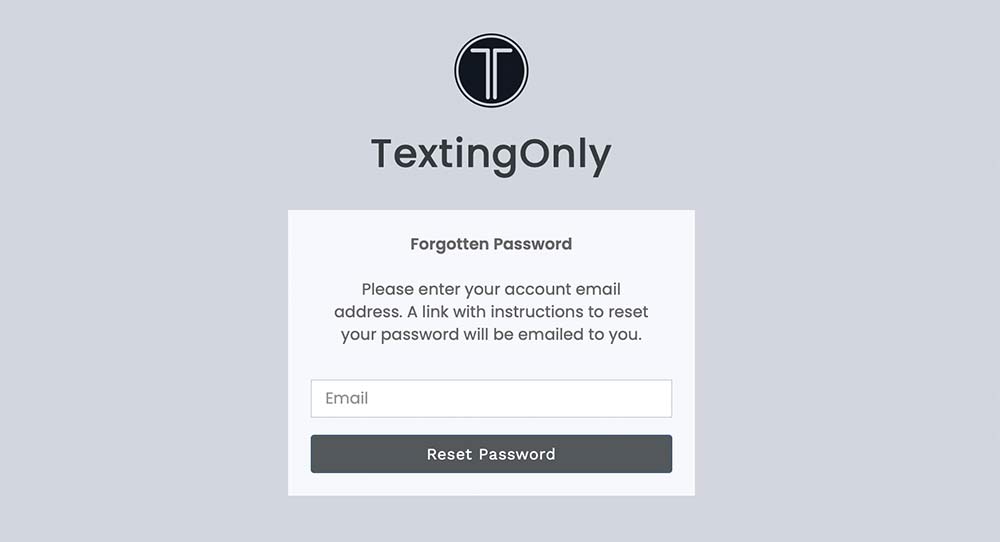
Once at the forgotten password page, you’ll be asked to enter your account email to begin the process of resetting your password. If you do not receive an email within a few minutes with instructions, be sure to check your junk/spam folder.