Knowledge Base
Starting Conversations- One to One
- Click Create a New Conversation to initiate SMS interactions.
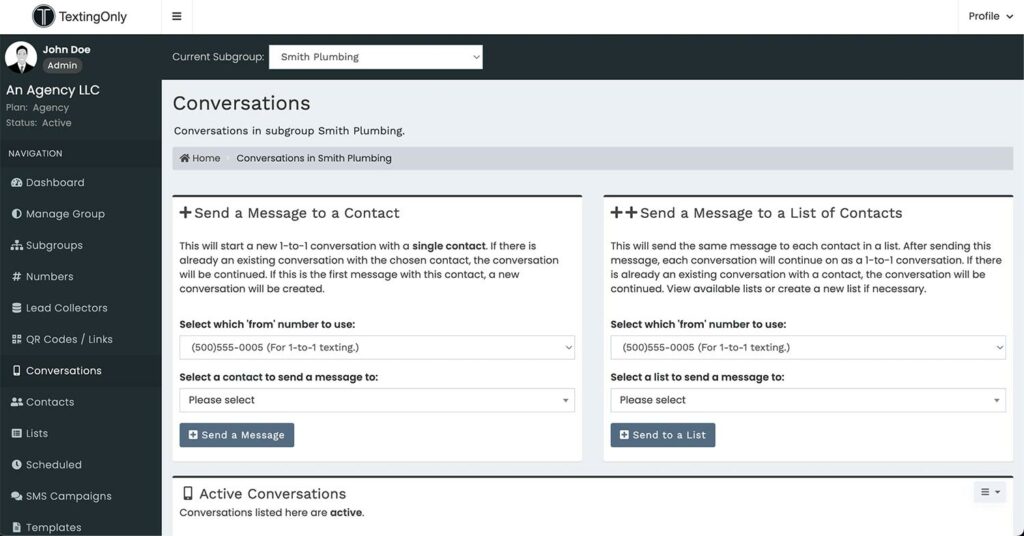
Active Conversations:
- View ongoing conversations with the contact.
- Click on a conversation to view its history.
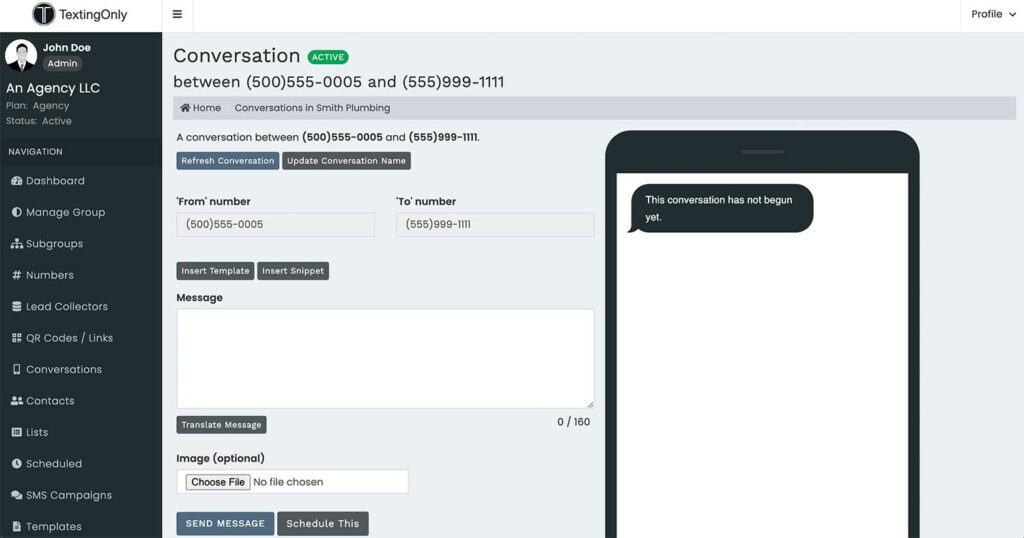
- Note: Contacts can engage with multiple SMS channels within TextingOnly.
Archived Conversations– This allows you to view closed conversations (not active). This is used in the one-to-one messaging, removing from active conversations tab, closing the conversation for reference at a future date.
Deleted Contacts:
- View previously deleted contacts in this section.