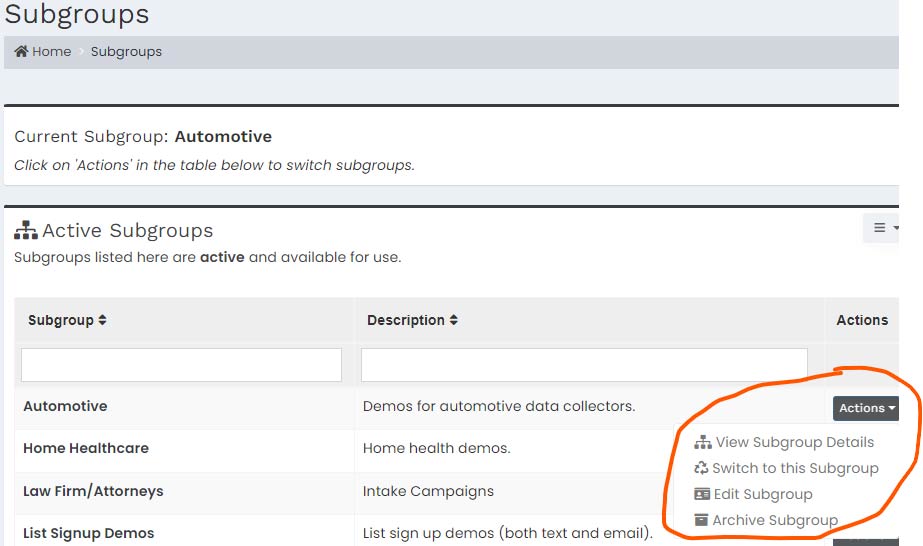Knowledge Base
Subgroups Overview
Subgroups are a feature included in the Agency Plan that allow account holders to create unlimited subgroups to manage different accounts or clients within one main account with ease.
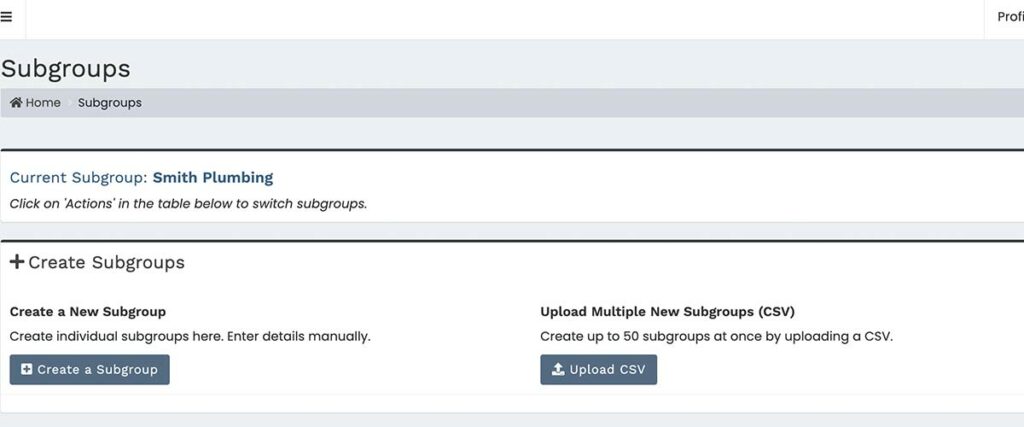
Creating a Subgroup
- Go to Subgroups > Create Subgroup.
- Enter the name of the subgroup (e.g., location name).
- Click Create.
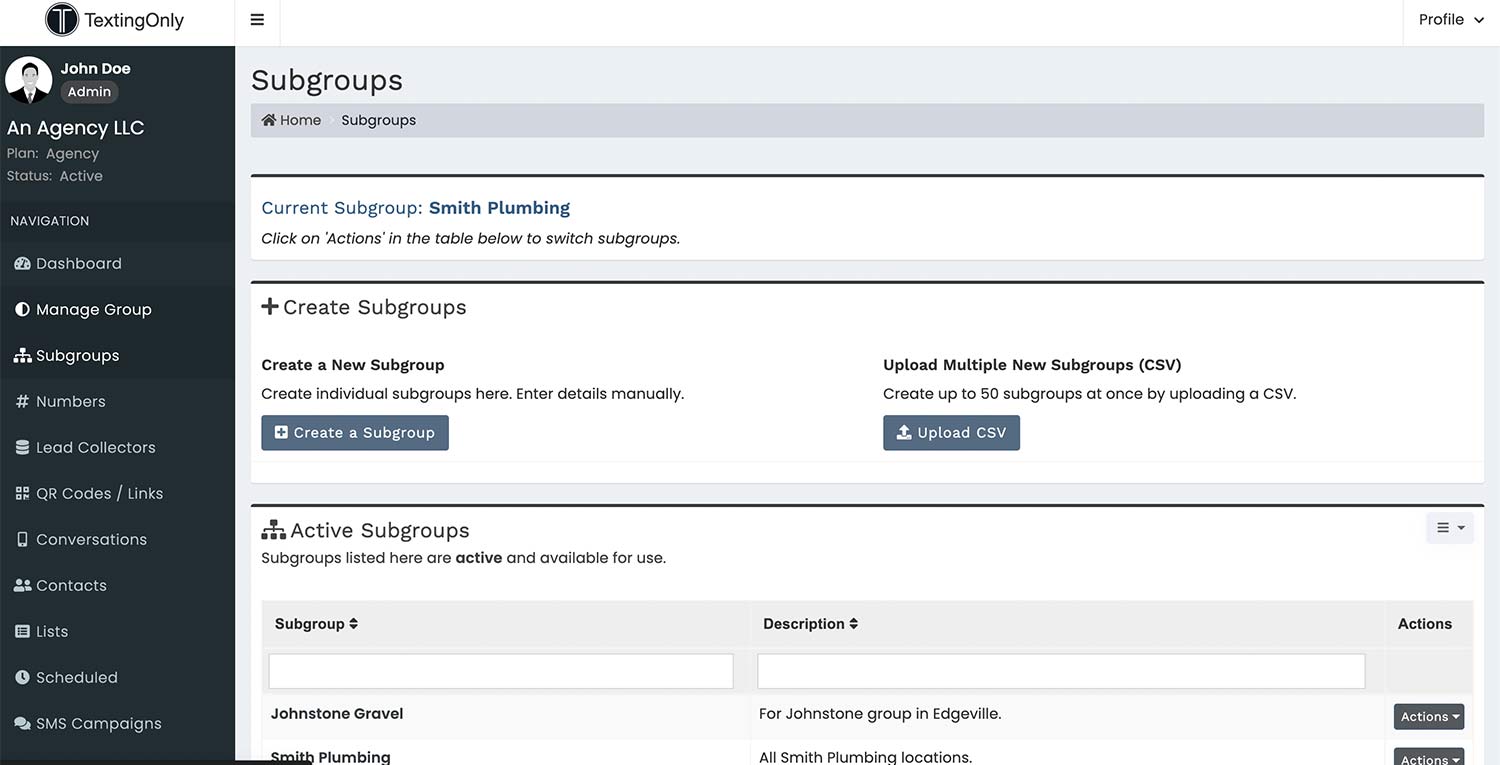
Subgroup Quick Edit
- Find the subgroup in the Dashboard.
- Click the Actions button.
- Select Edit.