Knowledge Base
Updating the Details of a Single Phone Number
Numbers are an important part of any TextingOnly account. All communication within the TextingOnly platform happens with the use of either a 1-to-1 SMS Number or an SMS Campaign Number.
See also: The Difference Between 1-to-1 SMS Numbers and SMS Campaign Numbers
Each phone number in your TextingOnly account has its own page where details of the number can be viewed and edited.
Getting to a single number page
Click on “Numbers” in the lefthand navigation in the dashboard to reach your account’s Numbers main page.
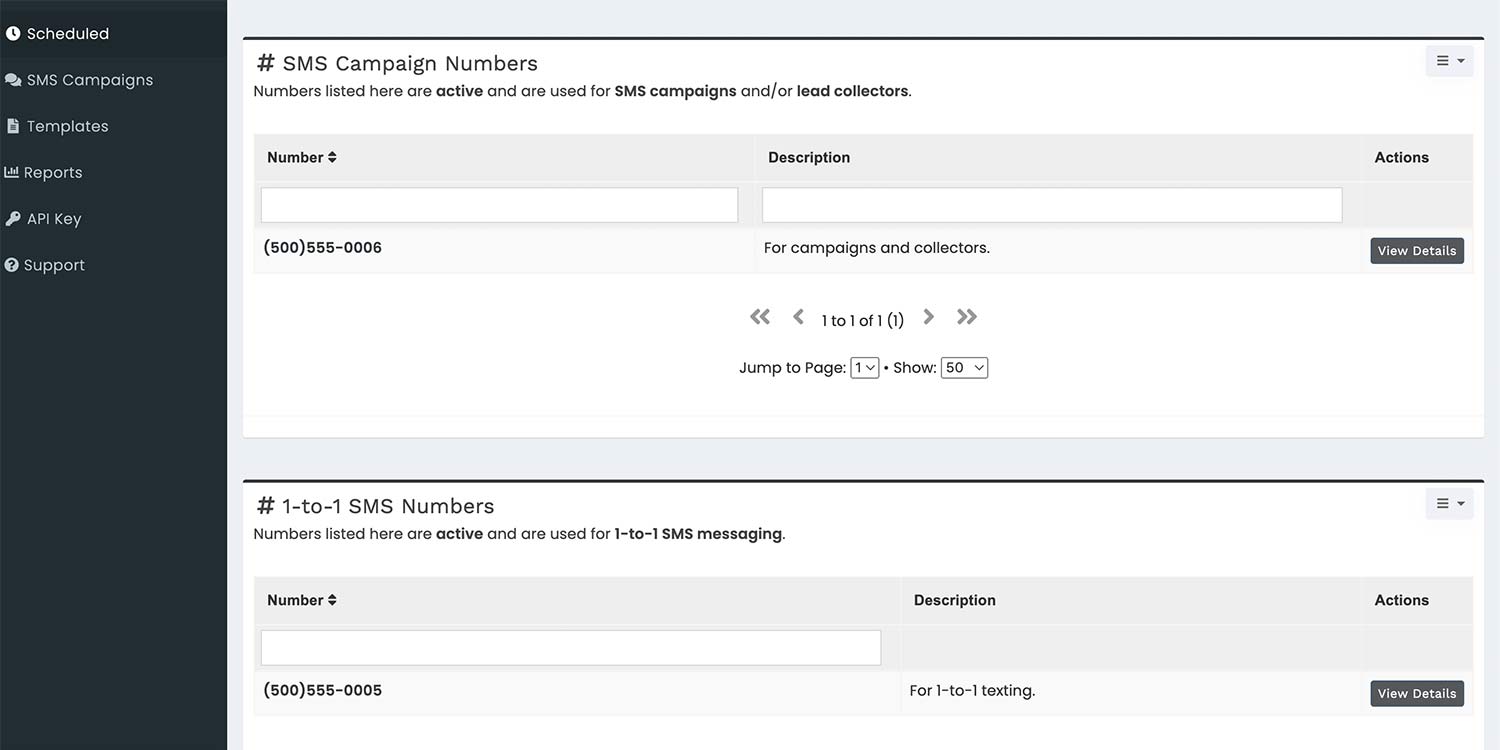
Once at the Numbers main page, click on “View Details” of a given number to reach the details page of that single number.
Editing details of a Number
Once on the single number detail page, you will be able to view current details of that number and make edits, if necessary.
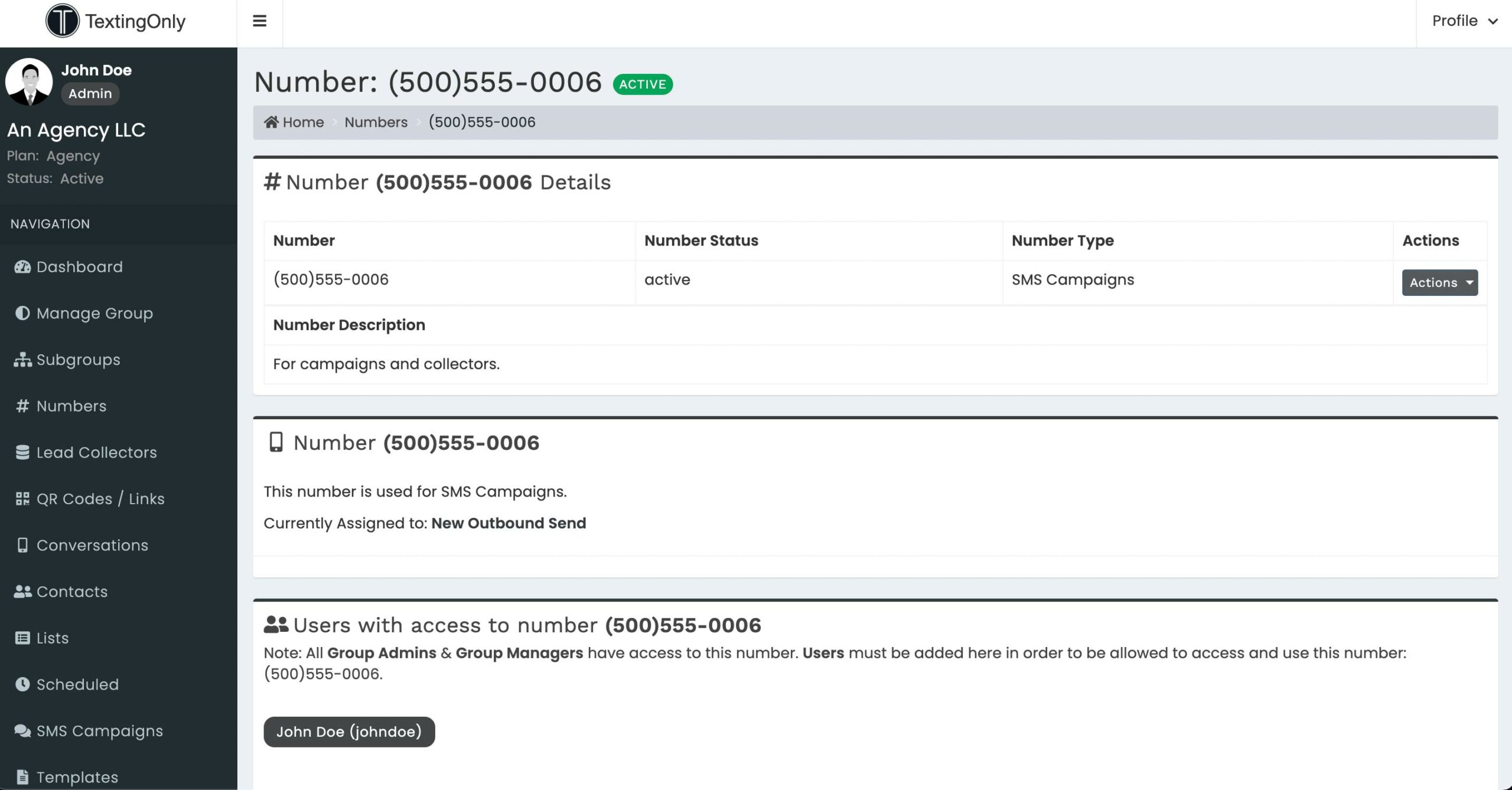
Once on a single number page, you can edit the number description and add/remove user access to that particular number.
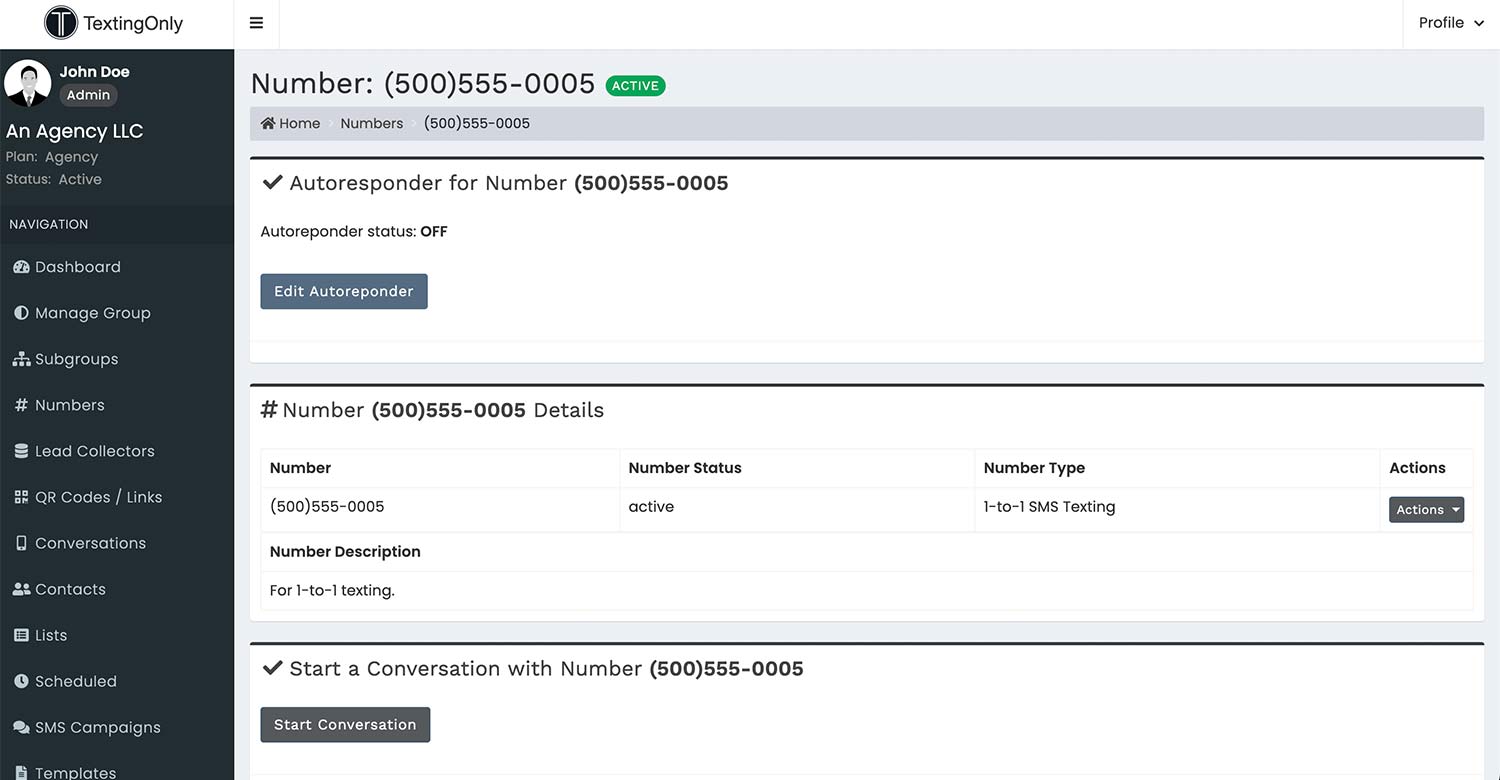
If the number is a 1-to-1 SMS number, you will also have the option to set up an autoresponder for that number.