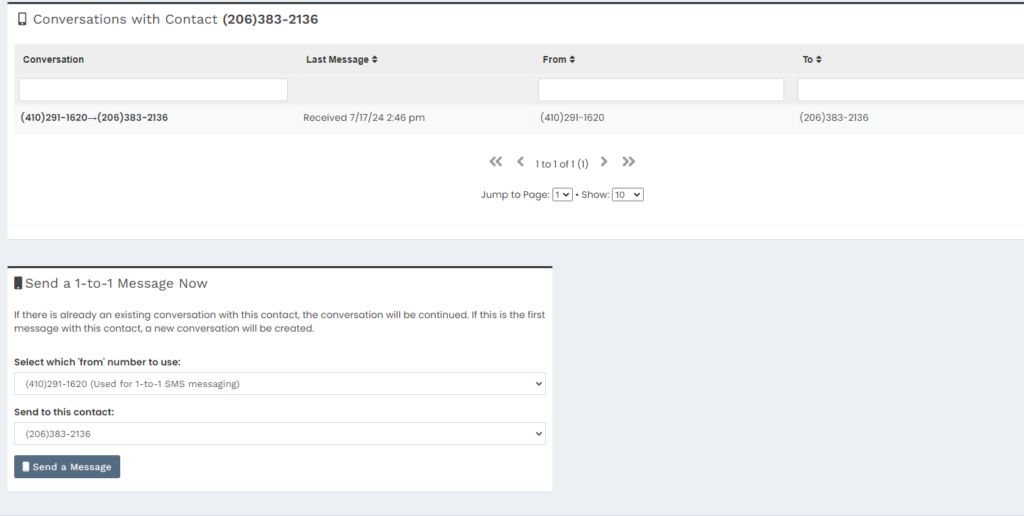Knowledge Base
Viewing and Adding a Contact
Select the contact from the contacts section of the left Navigation Bar
Select the Action Tab to Edit Contact
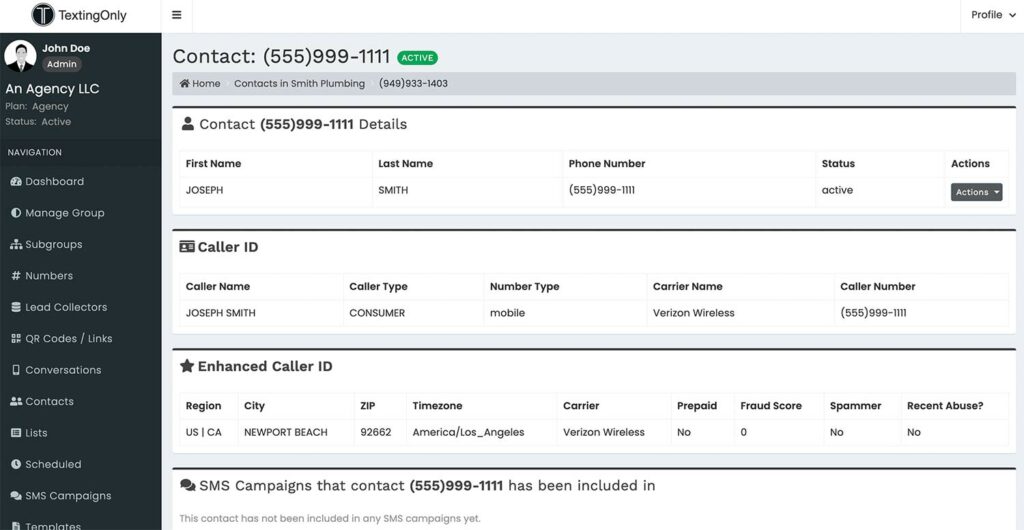
Details of Contact
Shows customer journey, lists membership, and one to one messaging history
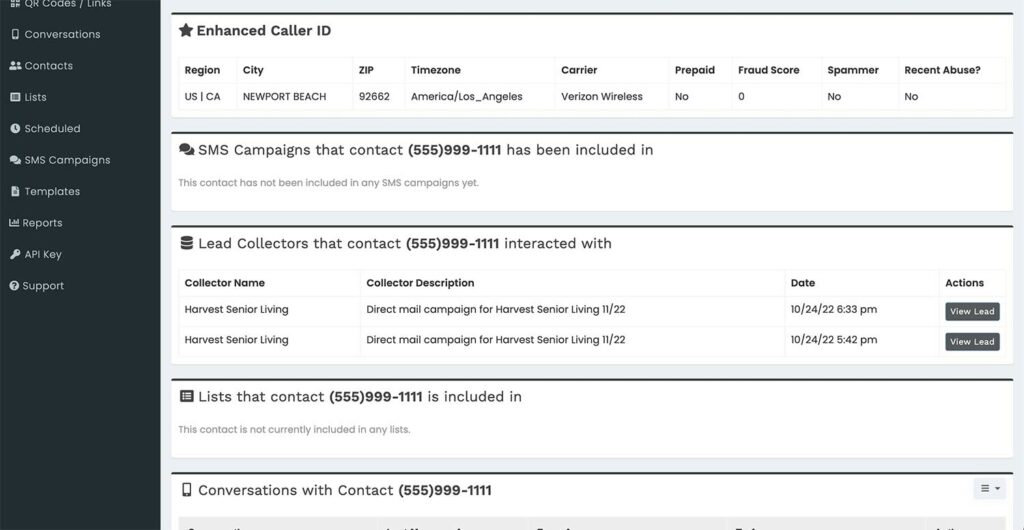
Send Messages Quickly and View Message Thread