Interactive Text Response (ITR) Menus
Introducing interactive text response (ITR) menus, the texting alternative to interactive voice response (IVR) menus. Our ITRs use SMS to interact with clients/customers much like IVR voice menus do on phone calls.

Creating an Interactive Text Response (ITR) Menu
Step 1: Customer Entry Point in SMS
Generate a unique QR code or mobile link that will serve as the entry point for customers to access your ITR. You can share this QR code or link on your website, social media platforms, or printed materials.
Step 2: Interactive Text Menu
Upon launching the ITR, the customer will receive a welcome message providing instructions on how to navigate the menu. The customer will be presented with a list of interactive menu options as numbered choices.
Step 3: Automated Interactions
Based on the customer's selection from the menu, the ITR will provide tailored responses. The ITR can provide links to relevant web pages or resources to assist customers in finding the information they need.
Step 4: Customer Communication Preference
At any point during the interaction, the customer can request to be contacted via their preferred communication method, such as phone, email, or chat. This can be used in sales or support scenarios.
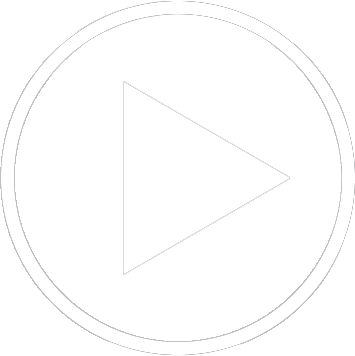
ITR: An Evolution of the IVR
Interactive Voice Response (IVR) is automated phone technology that interacts with the callers, gathers information about the purpose of the call, and typically routes the caller to the appropriate place. Our Interactive Text Response (ITR) menus are simply a modern-day version of this older telephone technology.
Modernize Communication
Texting is becoming a more frequent choice of communication for all generations. Why? Texting is convenient and effective. Response rates and interaction times are quicker and longer with SMS vs. other types of communication.
Customize & Automate
Our ITRs allow businesses to automate repetitive conversations in an effective way. Customers, clients and prospects can gain access to relevant information easier with customized SMS conversations. Our system is highly flexible.

Increase Engagement with ITRs
Inform Better, Interact Better
Our Interactive Text Response (ITR) menus allow for detailed and highly informative conversations with both current customers and also with prospective new leads.
Once the use scans a QR code or clicks a custom mobile link, the customized ITR menu will launch within their SMS messaging app. Customers/prospects can freely type text messages to interact with the ITR, which provides additional information or asks additional specific questions.
How an Interactive Text Response (ITR) Menu Works
Step into the future with customizable ITR menus and communicate at a higher level with customers and/or prospects. Our ITRs make automated SMS interactions simple.
Benefits of using ITRs
Personalize interactions
Our ITRs can help you to personalize interactions with leads and customers by tailoring specific conversations based on user input. This can make your interactions more relevant and engaging.
Automate repetitive tasks
Our ITRs help to automate repetitive tasks, such as sending out SMS messages, qualifying leads, and collecting customer questions. This can free up staff time to focus on more important tasks.
Track and measure results
Our dashboard provides detailed analytics so you can track and measure the results of various custom SMS campaigns. This information can be used to improve your campaigns over time.
